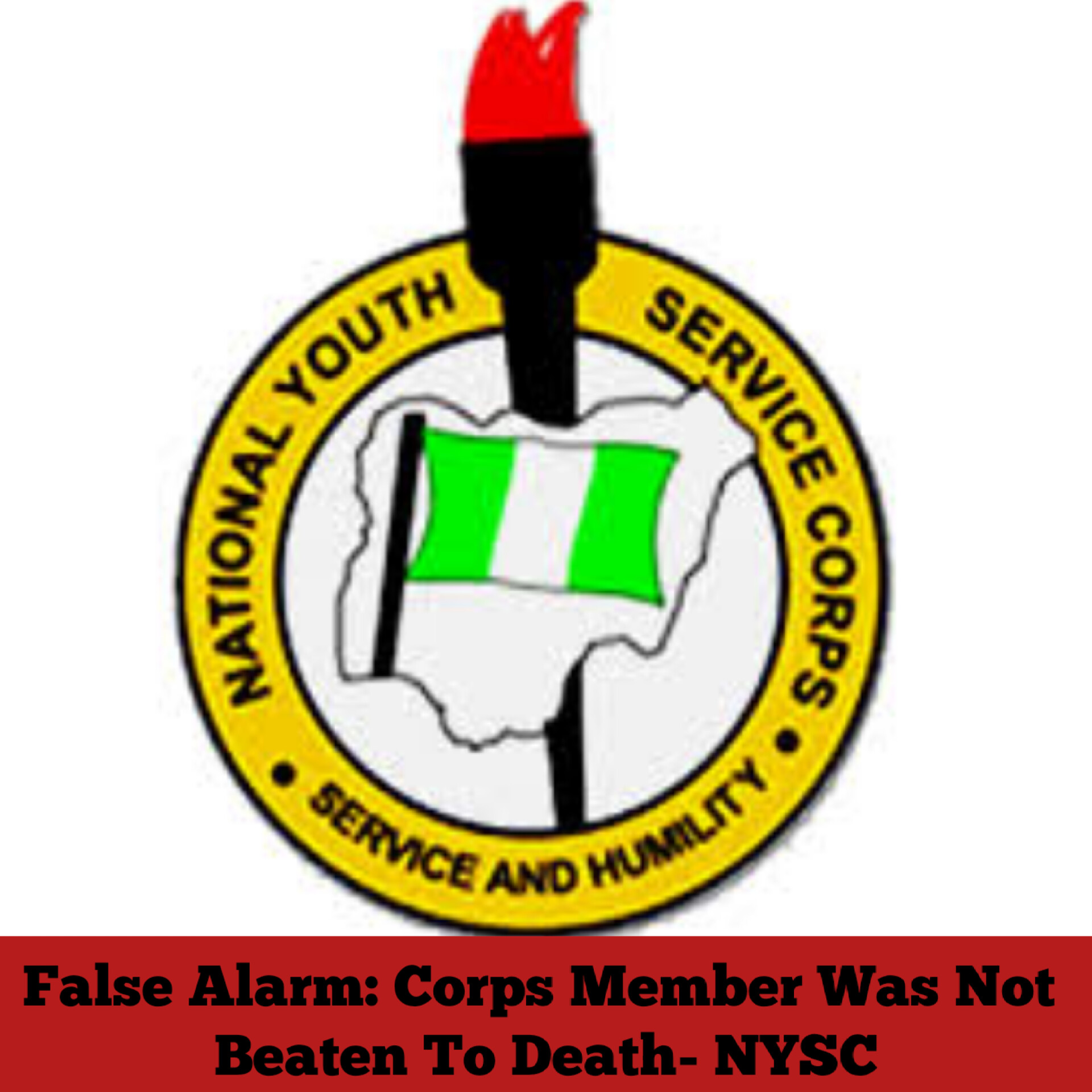After the Chrisland School incident, people have been giving some tips on parenting.
A Computer Software Analysts, Comrade Friday Aniekan gave the following tips, if your child must use an Android phone 👇👇👇
Dear Parents/Guardians,
It is instructive we learn at a time like this knowledge that will guide us in 2022 going forward drawing inspiration from Chrisland School saga.
Android portable devices are naturally not for kids but if you must buy one for them, kindly follow this steps to safeguard their usage.
- When registering Gmail for them, use their correct age and bind your own Gmail as parent.
- Proceed to install Google Family Link on your own phone.
- Add their registered Gmail to your Google Family Link.
- Do Factory Reset on their Android device if they already have one, then login the device with their own Gmail account that you’ve linked to your Google Family Link.
- If you’ve just purchased a new device, be sure to use their email linked to your Google Family Link to activate or configure the device.
- Once steps 4 and 5 above the phone will get a notification to allow them activate the device.
- This is the beginning of taking control and charge of their devices anywhere.
- I can tell you that all adult contents of any form will never load on their phones.
- They will not also be able to install anything without your approval remotely from the Google Family Link.
- You will also be able to lock their devices from anywhere you may be at anytime.
- You will also be able to set a Start and Stop time for their usage of the devices and the phone will lock once it gets to that time even if you forget the set time.
- Note that YouTube will not allow them see or have access to adult contents too.
- You can also alternatively use YKids (YouTube for Kids). I recommend you remove the normal YouTube and install YKids doe them.
- You can also monitor how long they’ve stayed on each App or page (browser) to caution or warn them where necessary using the Google Family Link.
Dear Parents/Guardians, with this, you will be able to have control over what your kids do with their devices even if you are not around.
Thank you.
Comrade Friday Aniekan
A Computer Software Analysts